Sage 50 Accounts 2013 in easy steps by Gilert Gillian
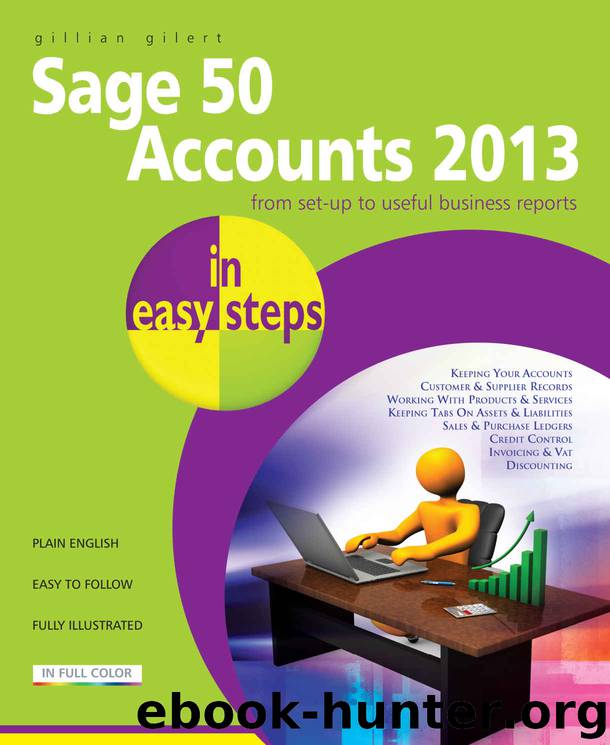
Author:Gilert, Gillian
Language: eng
Format: epub
Publisher: In Easy Steps
Published: 2015-07-07T16:00:00+00:00
Sage 50 warns you if a selected customer account has been marked as ‘on hold’ on the Customer Record.
Select a service item and click on the Edit box or Press F3 to view item details. You can then alter the Posting Details or enter a Job Reference as required.
If you make a mistake, simply click Discard and start again.
Any changes made to the delivery details are not saved back to the Customer Record.
For payments you have received which can be allocated against the invoice, record the details using the Payment Details tab.
Download
This site does not store any files on its server. We only index and link to content provided by other sites. Please contact the content providers to delete copyright contents if any and email us, we'll remove relevant links or contents immediately.
Zero to IPO: Over $1 Trillion of Actionable Advice from the World's Most Successful Entrepreneurs by Frederic Kerrest(4509)
Machine Learning at Scale with H2O by Gregory Keys | David Whiting(4292)
Never by Ken Follett(3937)
Harry Potter and the Goblet Of Fire by J.K. Rowling(3848)
Ogilvy on Advertising by David Ogilvy(3604)
Shadow of Night by Deborah Harkness(3357)
The Man Who Died Twice by Richard Osman(3072)
Book of Life by Deborah Harkness(2930)
The Tipping Point by Malcolm Gladwell(2911)
Will by Will Smith(2907)
0041152001443424520 .pdf by Unknown(2843)
My Brilliant Friend by Elena Ferrante(2824)
Purple Hibiscus by Chimamanda Ngozi Adichie(2822)
How Proust Can Change Your Life by Alain De Botton(2805)
How to Pay Zero Taxes, 2018 by Jeff A. Schnepper(2646)
Hooked: A Dark, Contemporary Romance (Never After Series) by Emily McIntire(2547)
Rationality by Steven Pinker(2352)
Can't Hurt Me: Master Your Mind and Defy the Odds - Clean Edition by David Goggins(2323)
Borders by unknow(2301)
